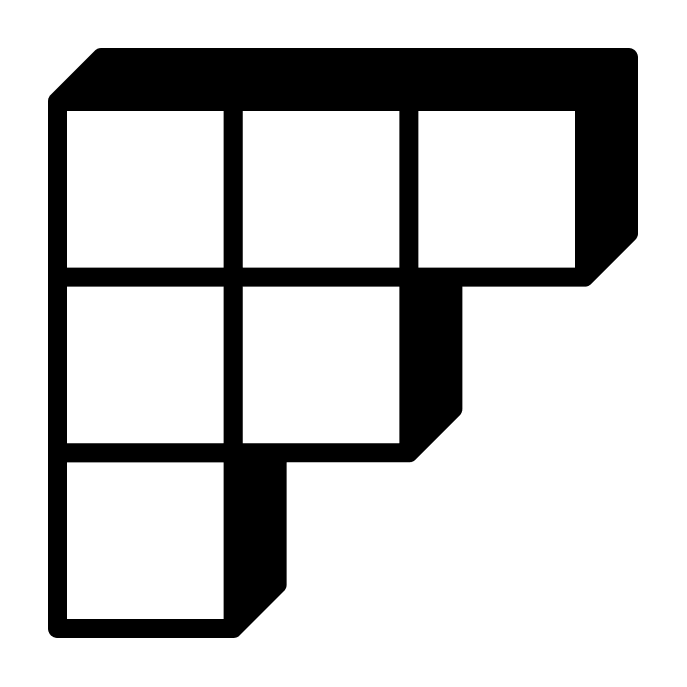Framework weekly product update email – June 16th, 2022
Dear Friends of Framework,
Framework received a major spring cleaning this week 🧹 Check out our navigation clean up and other exciting updates below:
🖼️ Reposition cover photos
- We are thrilled to share that you can finally reposition cover photos on any Framework page! If you feel that any of your cover photos don’t look quite right or the text in them is covered up by the page title, your solution has arrived!

❓Onboarding Questionnaire for new Admins
- We’re excited to introduce an Onboarding Questionnaire that will allow new Admins to onboard into Framework with a better understanding of what Framework has to offer.

🧹 Remove the community switcher menu
- We now have the community switcher in left navigation hidden by default, helping clean up and focus the Member experience.

- Members can also switch communities via a community drop down menu in My Dashboard in their profile.
🗃️ Spaces added to main navigation
- We removed "Spaces" as a distinct category from the Member side navigation to nudge them higher up in the navigation—into the main section.

🧭 Admin navigation updates
- We want to minimize the experience of getting lost clicking through the left navigation, rather than focusing on challenge building. By combining and condensing some less important settings, we now highlight what is central:

- Forms have now been moved into a more general “Component Manager,” which is where all Challenge component types will ultimately be uploaded, compiled, managed, and accessible to admin.

- In an effort to continue simplifying and focusing the Builder view, we also moved Integration and Onboarding under Settings. No longer see onboarding and integrations in the left nav. See both at the bottom of the settings page
📈 Access analytics from the challenge builder
- Admins can now access their Challenge analytics from within the Challenge builder, with distinct tabs for a Member-specific breakdown and a Curriculum-specific breakdown!

🐛 Bugs squashed and small fixes
- Resolved issues with invalid start dates for fixed start challenge on mobile Safari
- Admins are now dropped directly into the form settings when creating a new form, and dropped directly into a lesson when creating a new lesson
- Introductions are now limited to challenge spaces, to minimize confusion around community-wide vs. challenge-specific spaces. If there are no challenge spaces, Admins will now be prompted to created one.
Thanks for taking the time to read through what we’re up to. If you’re looking for more Framework, check out an interesting new blog post about how changing your environment can help you achieve your goals–and what that means for challenges, of course!
Cheers,
Hannah