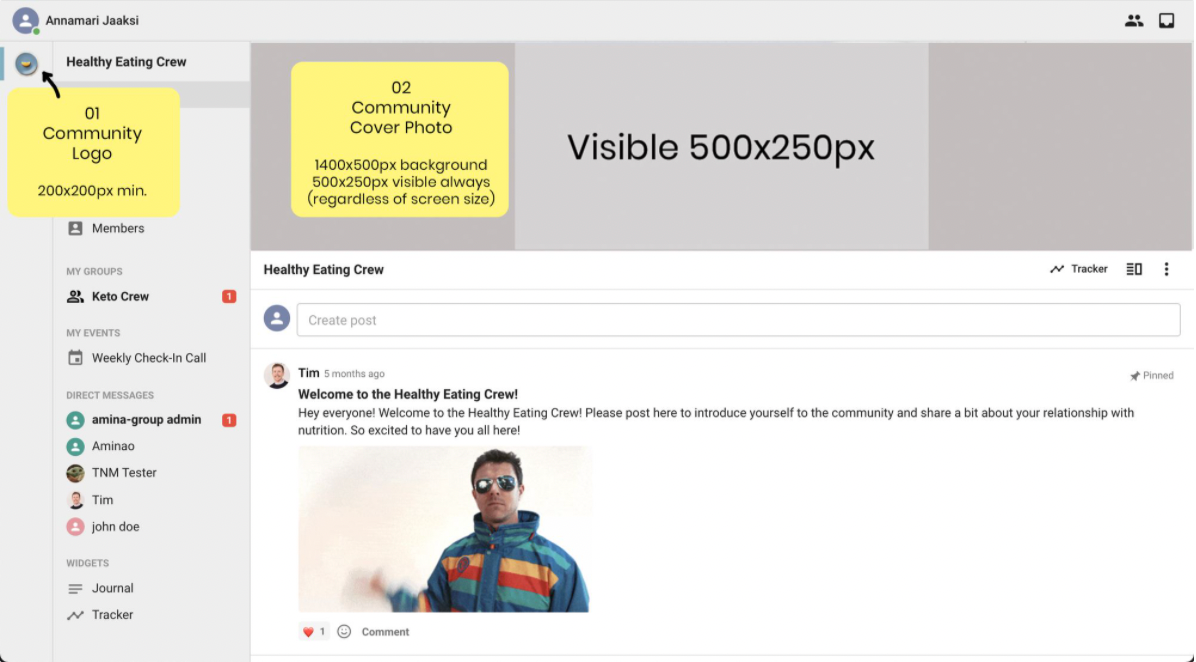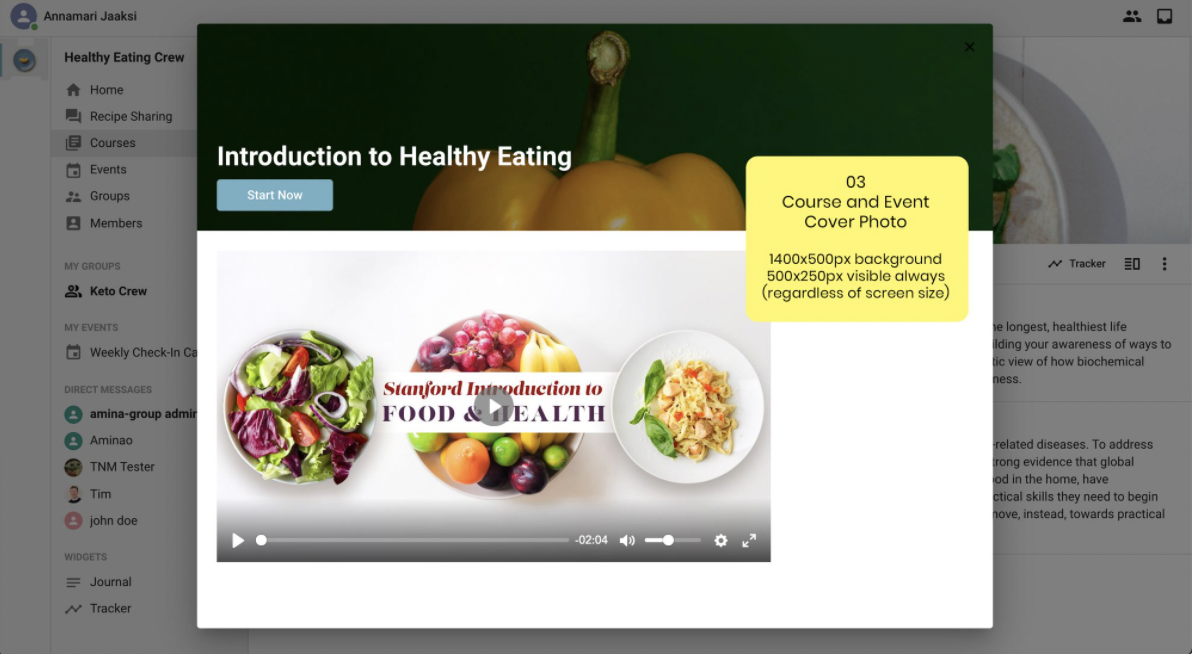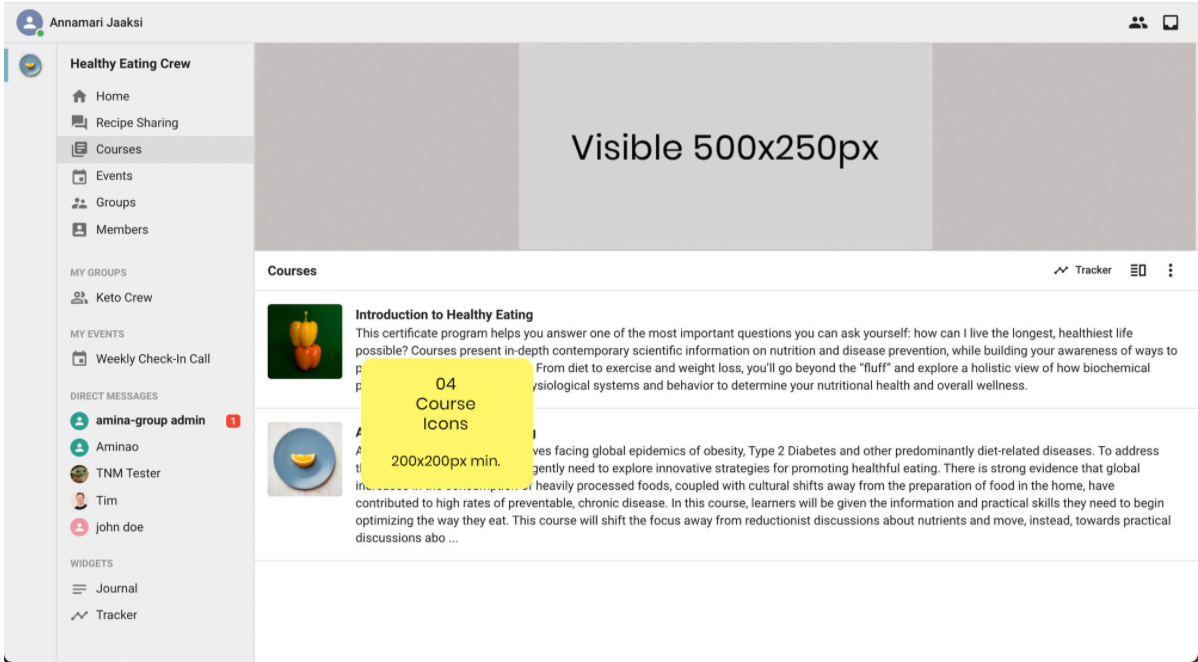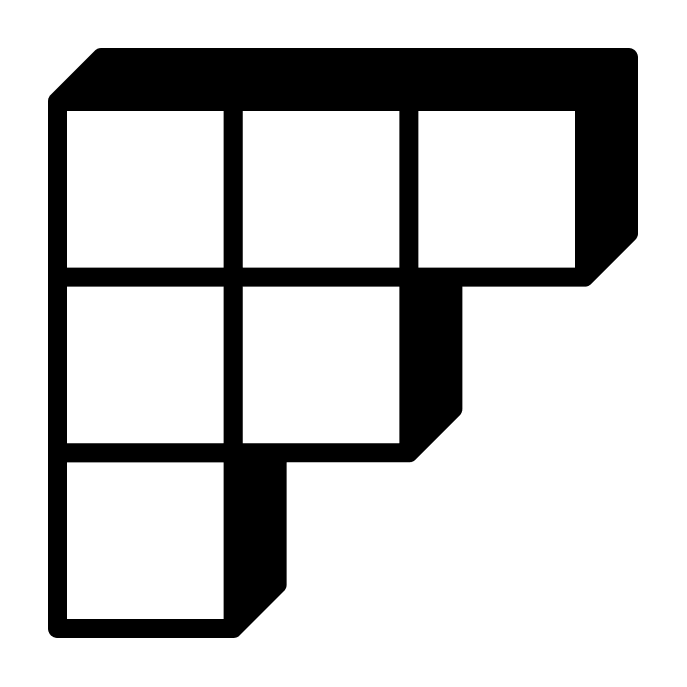Graphics Guidelines
Cover Photos
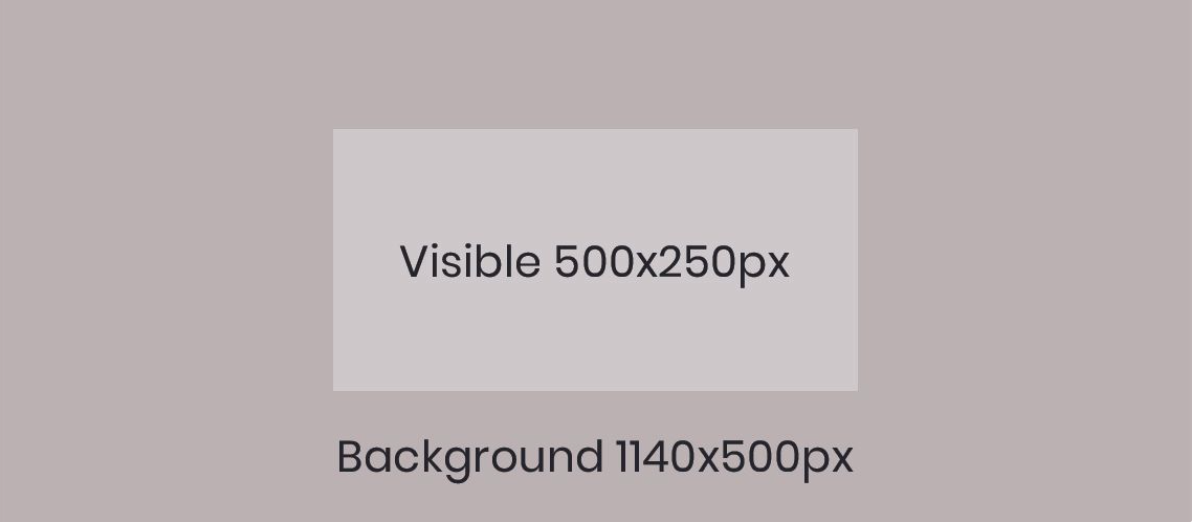
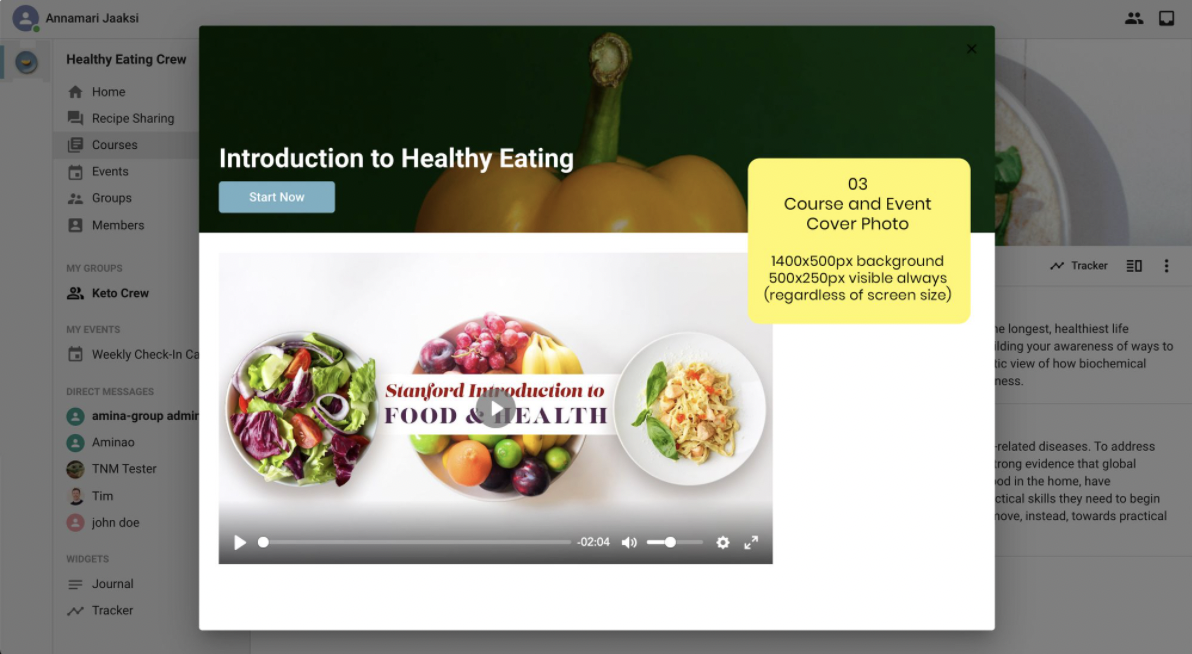
For cover photos (events, courses, and general community), the image dimensions are 1140 pixels wide x 500 pixels high. Anything that you'd like to be visible on all screen sizes should be placed in the middle within a space of 500 pixels wide x 250 pixels high.
The community logo and the course icon are both square, and we recommend a minimum size of 200x200 pixels.
Example Community
01—Community Logo (200x200 pixel minimum)
Visible in the side navigation
02—Community Cover Photo (1140x500pixel background, 500x250pixel safe space)
Visible at the top of your community
03—Course and Event Cover (1140x500pixel background, 500x250pixel safe space)
Visible within the preview page of a specific course/event
04—Course Icon (200x200 pixel minimum)
Visible within the courses page
05—Group Icon (200x200 pixel minimum)
Visible within the groups page and in a specific group