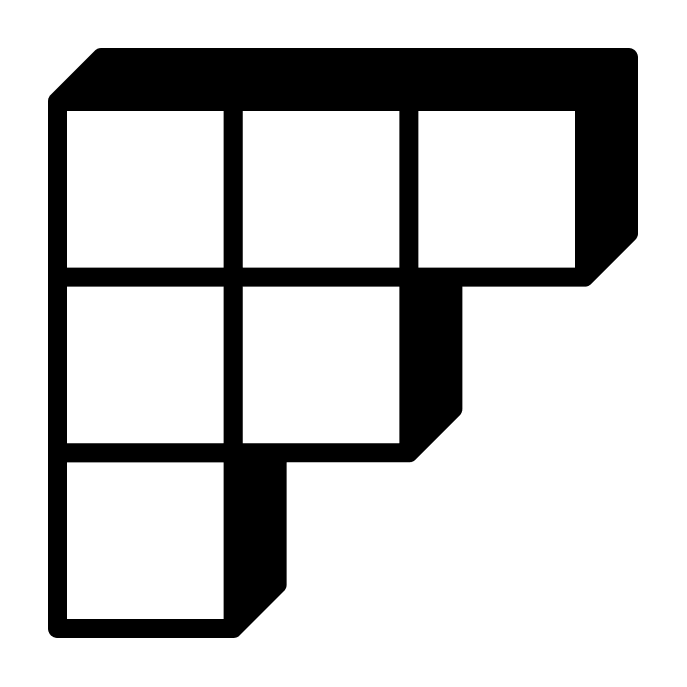Framework weekly product update email – May 5th, 2022

Dear Friends of Framework,
Happy May! 🌷 This week we’re excited to share a bunch of changes that make the experience of building a challenge smoother than ever before:
🪓 Split screen lesson editing experience
- Components are the central part of lessons (and Challenges for that matter), so we want to make managing and previewing them super easy. Previously, the lesson experience was centered around the media player, but as our component types expand, it’s become clear that a different layout is needed.
- We're really excited to introduce a new split screen experience as a much more intuitive way for Admins to engage with challenge content.

📈 Enhanced Challenge analytics
There are two central questions that are essential for any admin to have insight into:
- How many members have started a challenge?
- Among those who have started the challenge, what percent have completed each lesson and component?
With our enhanced Challenge analytics, we’re excited to help you understand how your challenge is performing!

⏲️ Customize the length that appears on the challenge landing page
- Admins now have flexibility over how the length of their challenge is represented on the landing page. This is essential for challenges that offer multiple lessons on a given day, so days don’t correlate with the lesson number. The field will still be auto-filled with the number of lessons in the challenge, but admins can edit the field to fill it with any other number.

🛬 Simplified Lessons page, for active Challenge participants
- After starting a challenge, members were previously seeing a Lessons page that combined both the Lesson list and Landing Page details, across two tabs.
- In this release, we separated the two pages more distinctly, allowing the Lessons page to feel simpler and more intuitive to active challenge participants.
🐛 Bugs and small changes
- Relabeling "Challenges" now takes effect across the entire community (e.g. left nav, admin side, etc.)
- The challenge checklist has now been replaced with a link to Challenges documentation to simplify the challenge builder.
- Products pages in the Builder View now show Admins product ID in title space
- In progress events now show up on the "Upcoming" tab until after the event has ended.
- Resolved issues with markdown shortcuts in the Lesson description editor.
- Fixed bug causing a crash when typing into the fixed start date field in the Challenge editor.
- The page title now shows more prominently on every page in the Builder View.
- Resolved issues with Members receiving emails from past events when joining a community.
- Improved Post Dialog UI/UX by moving the formatting toolbar to the top of the Post Dialog.
Thanks as always for taking the time to stay in touch with us! Please get in touch with any questions or feedback. We’re always grateful to hear from you.
Cheers,
Hannah